TROUBLESHOOTING
Before using these tips, ensure you have thoroughly read through the user manual that shipped with your devices.
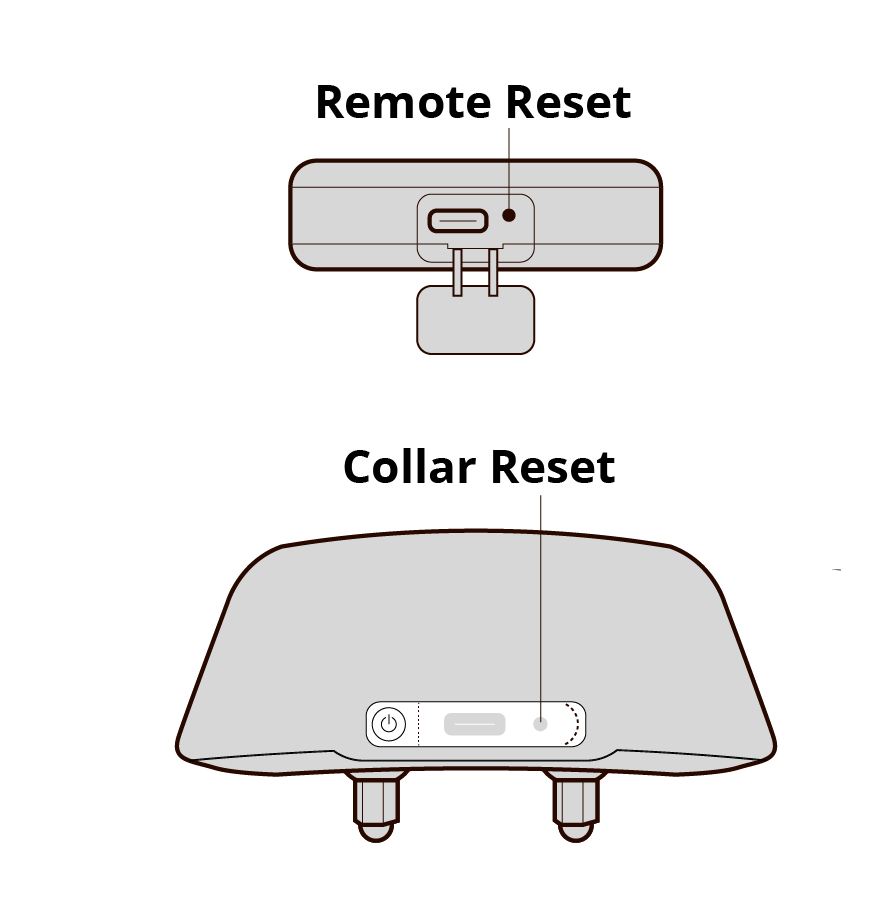
Press RESET button (located by USB charge port) using the tip of a ball point pen. Visual Assurance LED will flash Pink.
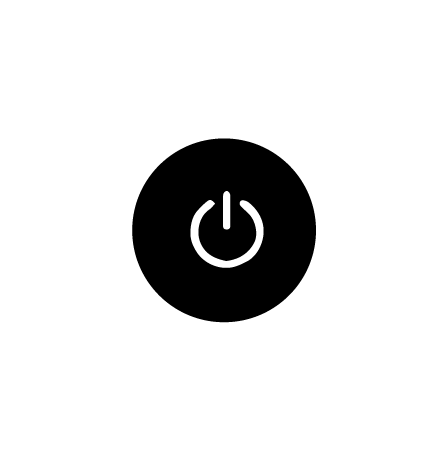
Confirm both devices are on (short press Power Button).
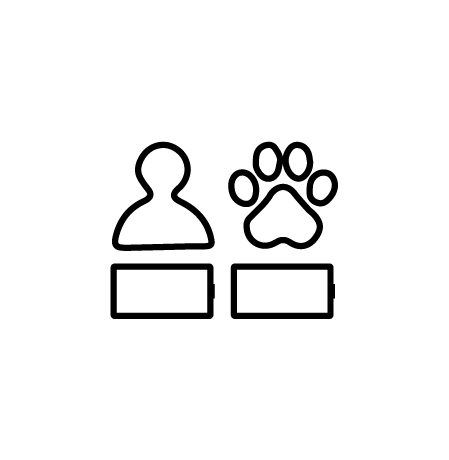
Confirm both devices are charged (Green indicator LED).

Connection Status is illuminated GREEN when Remote and Collar are connected.
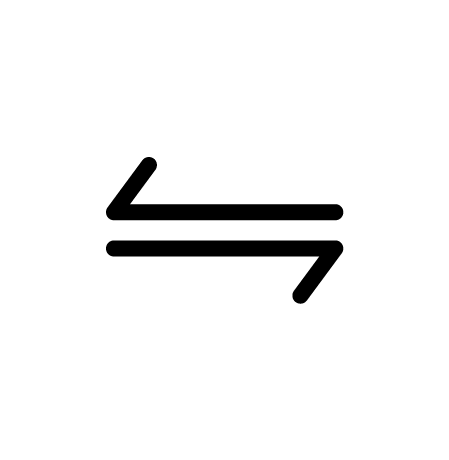
Connection Status is illuminated RED when Remote and Collar are NOT connected. (collar is off, collar out of range, or interference exists between the devices).
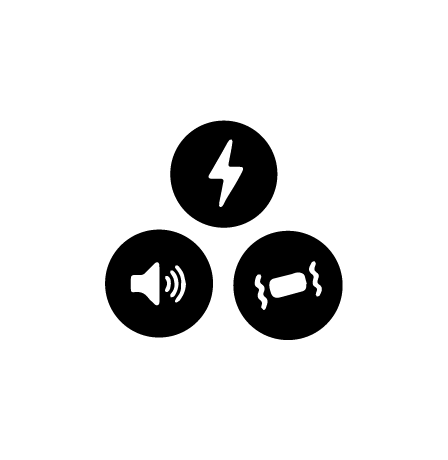
Confirm the manual corrections work by pressing each button on the remote (TONE, VIBRATE, STATIC) by listening for the tone, feeling the vibration, and using the test light for static correction.
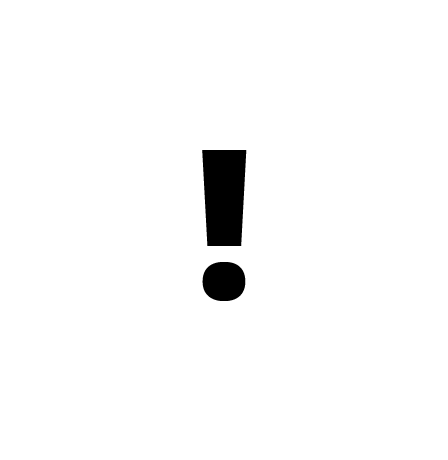
The collar is not rated for submersion, so if the collar was held under water, it may be damaged.
Contact Us
If you've read through the user manual and gone through the troubleshooting tips and are still having issues, contact us at hello@heel.dog



